The Importance of Commercial Vehicle Insurance for Businesses in Kenya
16 Jul, 2024
Open Hours: Mon – Sat: 08 am – 05 pm, Sunday: CLOSED | Bowman Express: 24/7
Eden Plaza, Kasarani
Covenant Plaza, Githurai 45

Video Credits: AKI YouTube
Ensuring the validity of your motor insurance certificate is paramount to safeguarding your vehicle and complying with legal requirements. With the rise of fraudulent activities in the insurance industry, it’s crucial for vehicle owners to be vigilant and proactive in verifying the authenticity of their insurance coverage. In this article, we’ll explore why checking your motor insurance certificate is essential, the risks associated with using an invalid certificate, and practical steps to verify its authenticity.
Driving with an expired or fake insurance certificate is a violation of Kenyan traffic regulations and can lead to fines or legal action.
In the event of an accident, you may be held financially liable for damages to third parties if your insurance is invalid.
Using an invalid insurance certificate may result in the loss of your vehicle if the insurance company refuses to compensate for damages or losses.
Kenyan law imposes strict penalties for driving without valid insurance coverage, including fines or jail terms.
1. Dialing the Code
Start by dialing *352# on your mobile phone.
2. Selecting Option
Choose option 2 for “Verify Certificate” and press send.
3. Enter Registration Number
Input your vehicle’s registration number and press send.
4. Enter Certificate Number
Provide the insurance certificate number found on the insurance certificate sticker issued by your broker, agent, or insurance company. Then, press send.
5. Enter Chassis Number (Optional)
Optionally, enter your vehicle’s chassis number, which can be found on the insurance certificate sticker or your vehicle’s logbook. Press send.
6. Confirmation
After entering the required details, you’ll receive a message asking you to confirm your intention to verify the motor insurance certificate. Select option 1 for “Continue” and press send.
7. Check Certificate Details
You’ll receive a screen displaying your insurance certificate details. Pay attention to the certificate status. If your insurance cover is genuine, the status will be labeled as “active” or “upcoming” if your cover is starting at a later date. If your cover has expired, the status will be labeled as “expired.” If the certificate is fake, you’ll receive a message indicating “No record found; contact Association of Kenya Insurers for assistance.”
Tip
Remember, ensure you have airtime on your SIM card before using this method, as it may incur a small charge. As of the time of writing, the verification cost is approximately 1 KSH.
1. Download the AKI Verification Mobile App
To begin verifying the validity of your motor insurance certificate using the AKI Verification Mobile App, head to the Android Play Store or Apple App Store on your mobile device. Search for “AKI Verification” and download the app onto your device.
2. Install and Launch the App
Once the app is successfully downloaded, launch it on your mobile phone by tapping on the app icon. Allow any necessary permissions required by the app to ensure smooth functioning.
3. Select the Verification Option
Within the AKI Verification Mobile App interface, navigate to the verification option. This option is usually prominently displayed on the home screen or accessible through the app’s menu.
4. Scan the QR Code on Your Insurance Certificate Sticker
After selecting the verification option, the app will activate your phone’s camera. Position your device’s camera to scan the QR code on your motor insurance certificate sticker. Ensure that the QR code is clearly visible within your device’s camera frame.
5. Enter Your Vehicle Registration Number and Verify
Once the app successfully scans the QR code, it will prompt you to enter your vehicle registration number. Input the registration number as indicated on your vehicle’s registration documents. After entering the registration number, click on the “Verify” button to initiate the verification process.
Upon completion of the verification process, a new screen will appear displaying various details about your vehicle and insurance policy. Pay close attention to the status of your insurance certificate, which will be prominently displayed at the top of the screen. If your insurance cover is active and valid, the status will indicate “Genuine.” If your cover is set to begin at a future date, it will display as “Upcoming.” Conversely, if your cover has expired, the status will be labeled as “Expired.” In the unfortunate event that your insurance certificate is found to be fake, the status will be indicated as “Invalid.”

It’s worth noting that this method of verification is free to use, apart from any data or Wi-Fi charges incurred during the app download and usage. With its user-friendly interface and efficiency, the AKI Verification Mobile App stands out as the easiest method for verifying motor insurance certificates in Kenya. Additionally, many traffic police officers in Kenya rely on this method for on-the-spot verification of insurance certificates on Kenyan roads.
Verifying the validity of your motor insurance certificate is a crucial step in protecting yourself and your vehicle on the road. By using the USSD code or the AKI verification mobile app, you can easily confirm the authenticity of your insurance coverage and avoid potential risks associated with expired or fake certificates. Remember, ensuring the validity of your insurance certificate is not just a legal requirement; it’s a proactive measure to safeguard your financial security and peace of mind while driving.
There’s no content to show here yet.
 Understanding Travel Insurance: What…
Understanding Travel Insurance: What…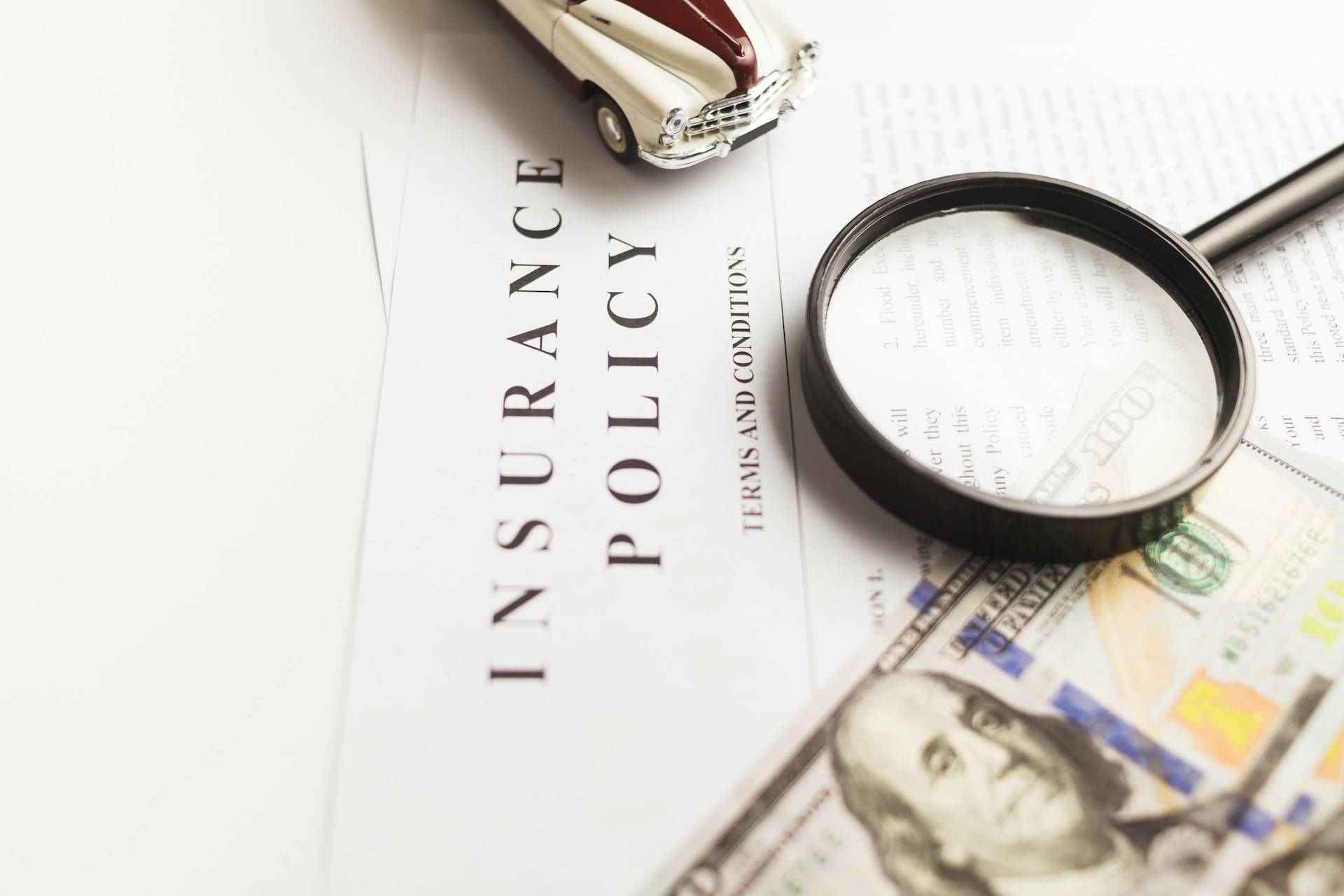 The Importance of Car Insurance Quot…
The Importance of Car Insurance Quot…

📍 Eden Plaza, Kasarani (Opp Kasarani Police Station)
📍 Covenant Plaza , Githurai 45 (Next to Family Bank)
Nairobi, Kenya
All Rights Reserved © Bowman 2024 | Designed by M2 Media